Download Hamachi 1.0.1.3 the best hamachi version for red alert 2, no errors
This settings are for hamachi 1.1.0.3
If you don't like how your hamachi looks, with no configurations and hard to use follow this tutorial and the hamachi will change:
from this ugly s***-> to this->
to this->
It will not only look better, but it will be more easyer to use, double click a person to directly pm, you wil lget the pm mess direclty on screen, if you want to chat with all the group, don't double click the network, you will go offline if you do this, right click chat, for mass messages...
This are the steps:
Open hamachi, hamachi needs to pe On(liek this: , if it is off it will look like this:
, if it is off it will look like this: then click to be green), click on setting, this button:
then click to be green), click on setting, this button: then click preferinces..
then click preferinces..
First tab Status, click change nickname so you cand change your nickname in what you want...
Click Window tab, at Appearance mark Hide offline network members, at Default network member label select Nickname, at Double-click action select Send instant message...
Click on Messaging tab, at New Message click on Display the chat window immediatly...
Click on Presence tab, at Online Presence mark Enable, at Web status indicator mark Enable...
Images
Last step is to click on / preferences / Status(first tab) / click on Change nickname... whrite your name, the same that you use ingame, in ra2, if you have the corect haamchi setings ad this tag afther your nickname:
/ preferences / Status(first tab) / click on Change nickname... whrite your name, the same that you use ingame, in ra2, if you have the corect haamchi setings ad this tag afther your nickname:  , and if you have all your settigns good, and you can lay with no errors then add this tag two,
, and if you have all your settigns good, and you can lay with no errors then add this tag two, so it will look like this: gica
so it will look like this: gica

The: and
and  , select them with the mouse, right click/ copy, and paste them on change nickname box...
, select them with the mouse, right click/ copy, and paste them on change nickname box...
 - ra2 settings, wsock, show-bug solved, tested and working.
- ra2 settings, wsock, show-bug solved, tested and working.
 - good haamchi settings...
- good haamchi settings...
Image
This settings are for hamachi 1.1.0.3
If you don't like how your hamachi looks, with no configurations and hard to use follow this tutorial and the hamachi will change:
from this ugly s***->
It will not only look better, but it will be more easyer to use, double click a person to directly pm, you wil lget the pm mess direclty on screen, if you want to chat with all the group, don't double click the network, you will go offline if you do this, right click chat, for mass messages...
This are the steps:
Open hamachi, hamachi needs to pe On(liek this:
 , if it is off it will look like this:
, if it is off it will look like this: then click to be green), click on setting, this button:
then click to be green), click on setting, this button:First tab Status, click change nickname so you cand change your nickname in what you want...
Click Window tab, at Appearance mark Hide offline network members, at Default network member label select Nickname, at Double-click action select Send instant message...
Click on Messaging tab, at New Message click on Display the chat window immediatly...
Click on Presence tab, at Online Presence mark Enable, at Web status indicator mark Enable...
Images
Last step is to click on
 , and if you have all your settigns good, and you can lay with no errors then add this tag two,
, and if you have all your settigns good, and you can lay with no errors then add this tag two, so it will look like this: gica
so it will look like this: gica

The:
 and
and  , select them with the mouse, right click/ copy, and paste them on change nickname box...
, select them with the mouse, right click/ copy, and paste them on change nickname box... - ra2 settings, wsock, show-bug solved, tested and working.
- ra2 settings, wsock, show-bug solved, tested and working. - good haamchi settings...
- good haamchi settings...Image